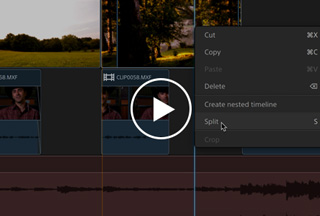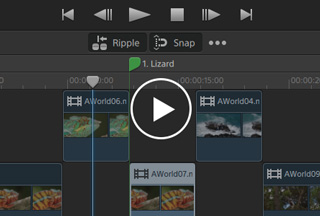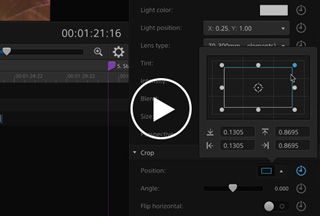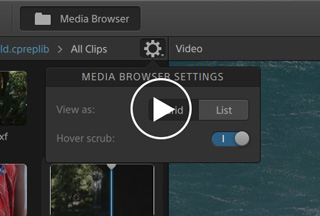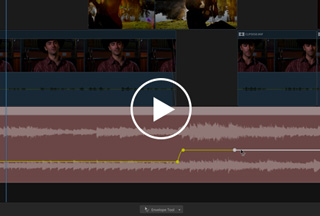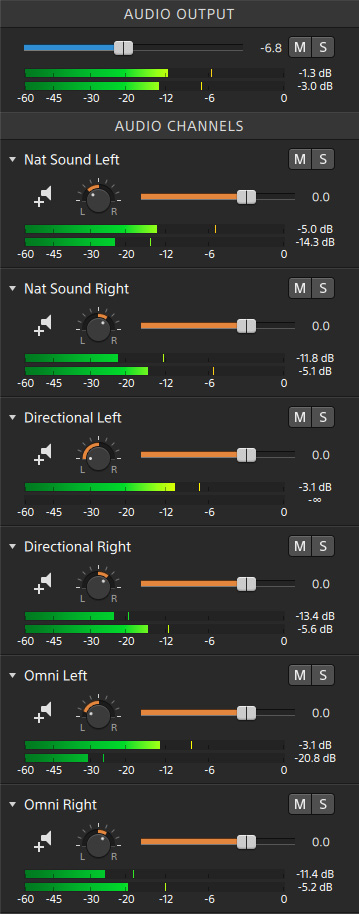Catalyst Edit™

ビデオにおいて、フォーカスは非常に重要です。Catalyst Edit は、4K、Sony RAW、および HD ビデオの編集にフォーカスを定めているため、集中して創造性を追求することができます。レンズを通してキャプチャした美しい映像の画質は、ビデオ制作の過程で損なわれることはありません。 頭にイメージを描き、映像として撮影し、そして編集を行います。
編集することで、多くの人々が見ることができます。

驚くべき超高精細 4K 映像の世界。広色再現域と高ダイナミック レンジ カラー機能による見応えのある色彩。編集作業なしでは、これらのすばらしい映像が多くの人々の目に披露されることはありません。Catalyst Edit タイムライン切り取りツールは、この編集作業を集中して行うことができます。撮影した映像コンテンツの画質は、ビデオ編集によって損なわれません。
詳細な映像をカメラで撮影し、その映像をストーリーの素材として思うままに編集できます。
4K 取得により、これまでにない驚くほど詳細なシーンをキャプチャします。Sony RAW および XAVC により、カメラによって広色再現域と高ダイナミック レンジを取り込み、その映像を素材として好きなように配置することができます。Catalyst Edit を使用すれば、このような映像の編集が可能です。


OpenFX プラグイン。撮影した素晴らしい映像に
フィルターとエフェクトを加えて、さらに洗練された品質に高めることができます。
撮影した最高の映像も、心に描く効果を出すには、さらに手を加える必要がある場合もあります。厳しい業界標準の OpenFX のサポートにより、ビデオのエンハンスおよび調整を行うことで、求める見た目の品質を追求することができます。シームレスな統合により、ビルトイン フィルター、エフェクト、ジェネレータ、およびトランジションを使用したり、サードパーティ製のフィルタやエフェクトをプロジェクトに適用して利用したりできます。後工程での微小な補正でも、芸術的な制作意欲に駆り立てられた場合でも、OpenFX サポートによってすべて実現することができます。
Catalyst Production Suite の統合により、ビデオの編集が簡単になります。
Catalyst Prepare は、カメラ撮影から投稿までの流れを、迅速でシンプルかつ信頼性の高いものにします。Catalyst Edit では、フレーム レートの低下やビートを失わずに Catalyst Prepare で残した映像から適切なものを選択することができます。Catalyst Production Suite の 1 つとして、シームレスかつ高速なワークフローとともに柔軟な統合を実現します。

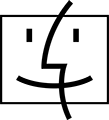

Mac OS X および Windows
コンピューターはビデオ制作時に使用するツールになり、どのオペレーティング システムを使用してもクライアントに合わせて動作します。Mac OS X でも Windows でも、必要とされるパワフルな編集機能を提供します。たとえば、スタジオで使用するプラットフォームと自宅オフィスで使用するプラットフォームが異なる場合でも、プロジェクトでは多くの場合、どちらのシステムでも作業する必要があります。このため、Catalyst Prepare と Catalyst Edit のインターフェイスの見た目と機能は Mac OS X と Windows でまったく同じになっています。
ファイル形式のサポート
Sony RAW、X-OCN、XAVC Long、XAVC Intra、XAVC HS、XAVC S、XDCAM 422、XDCAM EX、DNxHD、ProRes(仅在 Windows 上可读;在 macOS 上读取/导出)、HDCAM SR(SStP)、NXCAM、AVCHD、AVC H.264/MPEG-4、HDV、DV、JPEG、PNG、WAV、および MP3。
デバイスのサポート
Catalyst Production Suite は、各種カメラ、Professional Disc プレーヤー、カード リーダーに加えて、BlackMagic Design のプロフェッショナル用ビデオ出力デバイス(UltraStudio、DeckLink、Intensity PRO など)をサポートします。
Catalyst Edit の動作環境
- 64 ビット オペレーティング システム:Microsoft® Windows 10、または Windows 11、macOS 10.15 (Catalina)、11 (Big Sur) または 12 (Monterey)*
*Intelプロセッサのみ - 2GHzマルチコア プロセッサ
- 4Kメディアには8コアプロセッサを推奨
- XAVC Sメディアには、Quick Sync VideoまたはXeonE5プロセッサが搭載されているIvy Bridge Corei7を推奨
- 4:2:0 XAVC HS メディアには、Quick Sync Video が搭載されている Kaby Lake Corei7 プロセッサーが推奨ですが、8K メディアでは必要です。
- 4:2:2 XAVC HS メディアには、Quick Sync Video が搭載されている Ice Lake Corei7 プロセッサーが推奨ですが、8K メディアでは必要です。
- 500 MB 以上のハードディスク空き容量(プログラムのインストール用)
- 4Kまたはそれ以上のメディアにはソリッド ステート ディスク(SSD)または高速RAID
- 4 GB RAM(4Kまたはそれ以上のメディアには 8 GB を推奨)
XAVC Long 422 3840x2160 200 Mbps (Sony) トランスコーディングプリセットには、16 GB 以上の RAM が必要です。さらに、専用の GPU をご使用の場合は、4 GB 以上の GPU メモリも必要になります。
- 少なくとも1024 MBのメモリを搭載した OpenCL 1.1 以上をサポートする NVIDIA、AMD/ATI、または Intel GPU か、あるいは SSE 4.2 以上の CPU
- 最適なパフォーマンスを得るには、OpenGL 2.1 を推奨
- ビデオの手ブレ補正処理には、OpenGL 4.1 が必要です。
- 4K プレビューまたは HD レンダリングには、2 GB の GPU メモリを推奨
- XAVCS または XAVCHSメディアのデコードには6GBのGPUメモリを推奨します。また、NVIDIA、AMD / ATI、またはIntelの最新のGPUドライバーバージョンを使用することを推奨します。 macOSは、XAVCS または XAVCHSメディアのソフトウェアデコードを提供します。
- 4K レンダリングには、6 GB の GPU メモリを推奨
- 8K レンダリングまたは 4K ビデオの手ブレ補正処理には、8 GB の GPU メモリを推奨
ソフトウェアを有効にするには、登録情報を米国の Sony Creative Software Inc. に送信する必要があります。製品のオンライン登録が必要です。