Go beyond browsing and viewing to a full-featured media preparation and logging tool.
| Feature | Catalyst Browse | Catalyst Prepare |
|---|---|---|
| Format | ||
| XDCAM formats | ✓ | ✓ |
| XAVC Intra | ✓ | ✓ |
| XAVC Long GOP | ✓ | ✓ |
| XAVC Long 422 3840x2160 200 Mbps export | ✓ | |
| XAVC S Intra and Long 422 10-bit export (MP4) | ✓ | |
| XAVC Intra 422 10-bit export (MXF) | ✓ | ✓ |
| XAVC S | ✓ | ✓ |
| X-OCN | ✓ | ✓ |
| Sony RAW | ✓ | ✓ |
| SStP | ✓ | ✓ |
| XAVC HS (read only) | ✓ | ✓ |
| DPX export | ✓ | ✓ |
| DPX read | ✓ | |
| OpenEXR export | ✓ | ✓ |
| OpenEXR read | ✓ | |
| DNxHD | ✓ | |
| ProRes (read only on Windows; read/export on macOS) | ✓ | ✓ |
| H.264 | ✓ | ✓ |
| WAV (export only) | ✓ | |
| MP3 (export only) | ✓ | |
| Organize | ||
| View/edit clip lists | ✓ | ✓ |
| Storyboard creation | ✓ | |
| Subclip creation | ✓ | |
| Organize clips using libraries | ✓ | |
| Media bins | ✓ | |
| Create clip catalogs | ✓ (3 clips max) | ✓ |
| Copy clips with checksum verification | ✓ | |
| Copy between mark in/out | ✓ (MXF/EX) | ✓ (Any file)* |
| Batch renaming with prefix, numbering, and suffix | ✓ | |
| Manage audio channels in multichannel audio files | ✓ | |
| Drag and drop to copy between folders (and bins in Prepare) | ✓ | |
| Export | ||
| Batch transcode | ✓ (if same source settings) | ✓ |
| Transcode between in and out points | ✓ | ✓ |
| Export with color settings | ✓ | ✓ |
| Load, save, and delete transcoding presets | ✓ | |
| Convert SD and HD sources to modern progressive HD and UHD assets | ✓ | |
| Burn in clip names, timecode, and watermarks | ✓ | |
| Export storyboard as EDL (Catalyst Edit, Vegas, Final Cut, Premiere) | ✓ | |
| Map audio channels during export | ✓ | |
| Transcode using proxy as source clip | ✓ | |
| Override start timecode during copy/export | ✓ | |
| Crop aspect ratio during export | ✓ | ✓ |
| Transcode DPX to other formats | ✓ | ✓ |
| Transcode OpenEXR to other formats | ✓ | ✓ |
| Convert segmented body partitions for XDCAM | ✓ | ✓ |
| Full-volume backup with checksum verification | ✓ | |
| Upload original clips to Ci | ✓ | ✓ |
| Upload clips to Ci in a transcoded format | ✓ | ✓ |
| Upload clips to Ci with color settings | ✓ | ✓ |
| Upload clips to Ci with burned-in timecode and/or clip name | ✓ | |
| Upload clips to YouTube | ✓ | |
| Color Grading | ||
| Global color adjustments | ✓ | |
| Per-clip color adjustments | ✓ | |
| Batch apply color presets and looks to a selection of clips | ✓ | |
| Sony device color space controls (S-Log & S-Gamut) | ✓ | ✓ |
| Support for reading and rendering HDR color spaces (S-Log3, HLG, and PQ) | ✓ | ✓ |
| Read SR Live settings from clip metadata and use clip settings or manual adjustments to convert between standard- and high-dynamic range content. | ✓ | |
| SDR gain: convert between standard- and high-dynamic-range content | ✓ | ✓ |
| Automatically apply LUT and EI metadata for HDR to SDR conversion | ✓ | ✓ |
| SDR knee curve: preserve midrange colors and highlights when exporting HDR content to an SDR format or displaying on an SDR display | ✓ | |
| SDR knee saturation: compensate for decreased saturation around the knee curve when exporting HDR content to an SDR format or displaying on an SDR display | ✓ | |
| SDR black level: adjust black levels when the working color space is set to Rec.2020/S-Log3 (HDR) | ✓ | |
| Apply ASC-CDL to a selection of clips | ✓ | |
| High-quality Sony RAW development | ✓ | ✓ |
| Three-wheel color grading | ✓ | ✓ |
| Curves grading | ✓ | ✓ |
| Import ASC-CDL (.cdl) color correction settings | ✓ | ✓ |
| Export color correction settings as ASC-CDL (.cdl) or 3D LUT (.3dl or .cube) | ✓ | ✓ |
| Tangent device support (Tk/Mf/Kb/Wave) | ✓ | ✓ |
| Other | ||
| Stabilize clips using metadata | ✓ | ✓ |
| Batch encoding in the Stabilize Clip workspace | ✓ | |
| Compensate for lens breathing using metadata | ✓ | ✓ |
| Manually adjust lens breathing | ✓ | |
| Support clip rotation metadata | ✓ | ✓ |
| External monitor via Blackmagic Design | ✓ (1 device) | ✓ (2 devices) |
| Stitch multiple clips to create a single continuous clip | ✓ | |
| Anamorphic desqueeze | ✓ | ✓ |
| Flash band correction | ✓ | ✓ |
| Export custom metadata as a sidecar file | ✓ | |
| Add, delete, or edit essence marks in MXF clips | ✓ | ✓ |
| Read mark in/out points from MXF metadata | ✓ | ✓ |
| Create non-realtime (NRT) metadata for discontinuous timecode and essence marks when creating new NRT metadata during MXF copy | ✓ | ✓ |
| Synchronize mark points between source clip and library | ✓ | |
| Read and export clips on FTP devices | ✓ | ✓ |
| Fast device-to-device copy between Sony devices via FTP | ✓ | ✓ |
| Copy clips between Sony and non-Sony FTP devices. | ✓ | |
| Copy growing MXF files via FTP/FTPS from Sony decks | ✓ | |
| Close growing MXF files generated by Sony decks | ✓ | |
| Write, rename, and delete clips to SxS media and USB storage via FTP on the PZW-4000 | ✓ | ✓ |
| Format USB drives for the Sony PZW-4000 deck | ✓ | |
| Create the XDROOT folder on USB drives or SxS media | ✓ | |
| Interoperability with Catalyst Edit | ✓ | |
| Drag and drop to Catalyst Edit timeline | ✓ | |
| GPS metadata | ✓ | ✓ |
| GPS metadata map display | ✓ | |
| Display OK/NG/KEEP metadata flag; sort and filter by flag | ✓ | ✓ |
*Partial copy in Prepare requires transcode for some formats | ||
Catalyst Browse system requirements
- An 8-core processor is recommended for 4K media
- An Ivy Bridge Core i7 with Quick Sync Video or Xeon E5 processor is recommended for XAVC S media
- A Kaby Lake Core i7 processor with Quick Sync Video is recommended for 4:2:0 XAVC HS media and required for 8k media
- An Ice Lake Core i7 processor with Quick Sync Video is recommended for 4:2:2 XAVC HS media and required for 8k media
The XAVC Long 422 3840x2160 200 Mbps (Sony) transcoding presets require 16 GB or more RAM. If you're using a dedicated GPU, the presets also require 4 GB or more GPU memory.
- OpenGL 2.1 is recommended for optimum performance
- OpenGL 4.1 is required for video stabilization/lens breathing compensation
- 2 GB GPU memory is recommended for 4K preview, HD rendering, or HD video stabilization/lens breathing compensation
- 6 GB of GPU memory is recommended for decoding XAVC S or XAVC HS media, and we recommend using the latest GPU driver version from NVIDIA, AMD/ATI, or Intel. macOS provides software decoding of XAVC S or XAVC HS media.
- 6 GB GPU memory is recommended for 4K rendering
- 8 GB GPU memory is recommended for 8K rendering or 4K video stabilization/lens breathing compensation
- 10 GB GPU memory is recommended for 8K video stabilization/lens breathing compensation